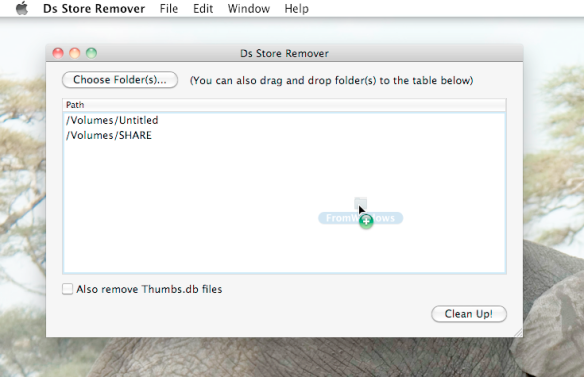
.DS_Store (Desktop Services Store) is a hidden file created by Mac OS X to store custom attributes of a folder such as the position of icons or the choice of a background image.
By default, the Mac OS X Finder will create a .DS_Store file in every folder that it accesses, even folders on remote systems (for example, folders shared over an SMB or AFP connection).
These .DS_Store files can be really pesky in a multi-platform network environment, they can basically just lead to unnecessary filesystem clutter that Windows & Linux users receive no benefit from.
This application can be used to delete .DS_Store files.
You can also optionally delete Thumbs.db files.
Thanks for your app.
Thanks for you app! If you can make the icon on the dock a “drop target” (basically, you can drag folders into the dock icon) and bring up the app + delete in one move, this would improve the app by 100% … not sure how hard this is
I second that suggestion. Would come in handy. Although I need to say that your application already is very helpful to me.
Thank you.
Binh.
1
where is the download link indeed?
Thank you.
Doesn’t work with 10.9
Fantastic app! Can it be triggered by a Calendar schedule?
Does it work (safely) with Mac OS10.9 & OS 10.10 ???
I have Mavericks (10.9.5) running over here and just tested it again – no problems did arise so far. 10.10 has to wait for a bit, ‘though. Maybe someone else has the early bird experience?
Doesn’t work with 10.10 OS.
I have a DS_Store icon on my desktop. I can’t delete it because it say it is “invisible”. I got the darn thing when I tried to download a Nikon Camera software package. Any ideas on how to delete this %&###@.
Yes it works! Works on Yosemite 10.10.2
Thanks!
Where do I find the folder for .DS_store. Its on my desktop
No Support?????
Image the location “Desktop” as a folder itself. So the .DS_store file is for the content of the desktop.
.DS_Store (or Desktop Services Store) is a hidden file created by OS X. Your Mac places a .DS_Store file into every folder you have opened, automatically. If you suddenly see .DS_Store files (and unable to get rid of it), you probably accidently activated the Show All Files. You can delete them, but it will be re-created again. Here is how you can make this file hidden again:
1.Launch Terminal by selecting Applications > Utilities
2.Enter the following command:
defaults write com.apple.finder AppleShowAllFiles -boolean false;killall Finder
3.Hit return, the Finder will restart and .DS_Store files (an other invisible files) will be hidden again.
Facile da usare — grazie .. comodissima ..
Integration with Services on the right hand click menu and to remove further files like ‘_.{name}’ Like the Cleanup App does.
I’ve gotta say THANK YOU y’all for putting such a good, simple, useful tool into the hands of a newbie like me, who knows they need help, but not exactly what it is they need.
Your help did get rid of a pesky .DS intruder/ghost who just didn’t want to leave my desktop !
…And you have made this available for free ?!
In that case, the least I can do as repayment is to leave you a 100% satisfaction review !!!
Thanks.
Die App funktioniert NICHT. Später, nach dem Löschen der Dateien, sind diese wieder da und das ist ja nicht Sinn der Sache
Why this great app is no longer available anywhere?
Can you add an option to delete dot underscore files too please?
+1 Stephen Wey. This app is awesome, but adding a ._ removal option would be very nice.
where can i download the program?
Download???
How can I download the file? Is it compatible with Mojave?
You cant find it here: http://www.imacommodork.com/tools/Ds_Store_Remover.zip
Working with OSX Monterey.
Doesn’t work for me. At first I was getting error 36. Using command line in terminal I’ve managed to do dots_clean but still error 36 popped up. Then I downloaded this little app mentioned here and it found and cleaned 3 DS files but now when trying to copy or move the folder I am getting an error.
It is a folder that contains a software for windows and the error 36 says The finder can’t complete the operation because some data in Data1.cab can’t be read or written.